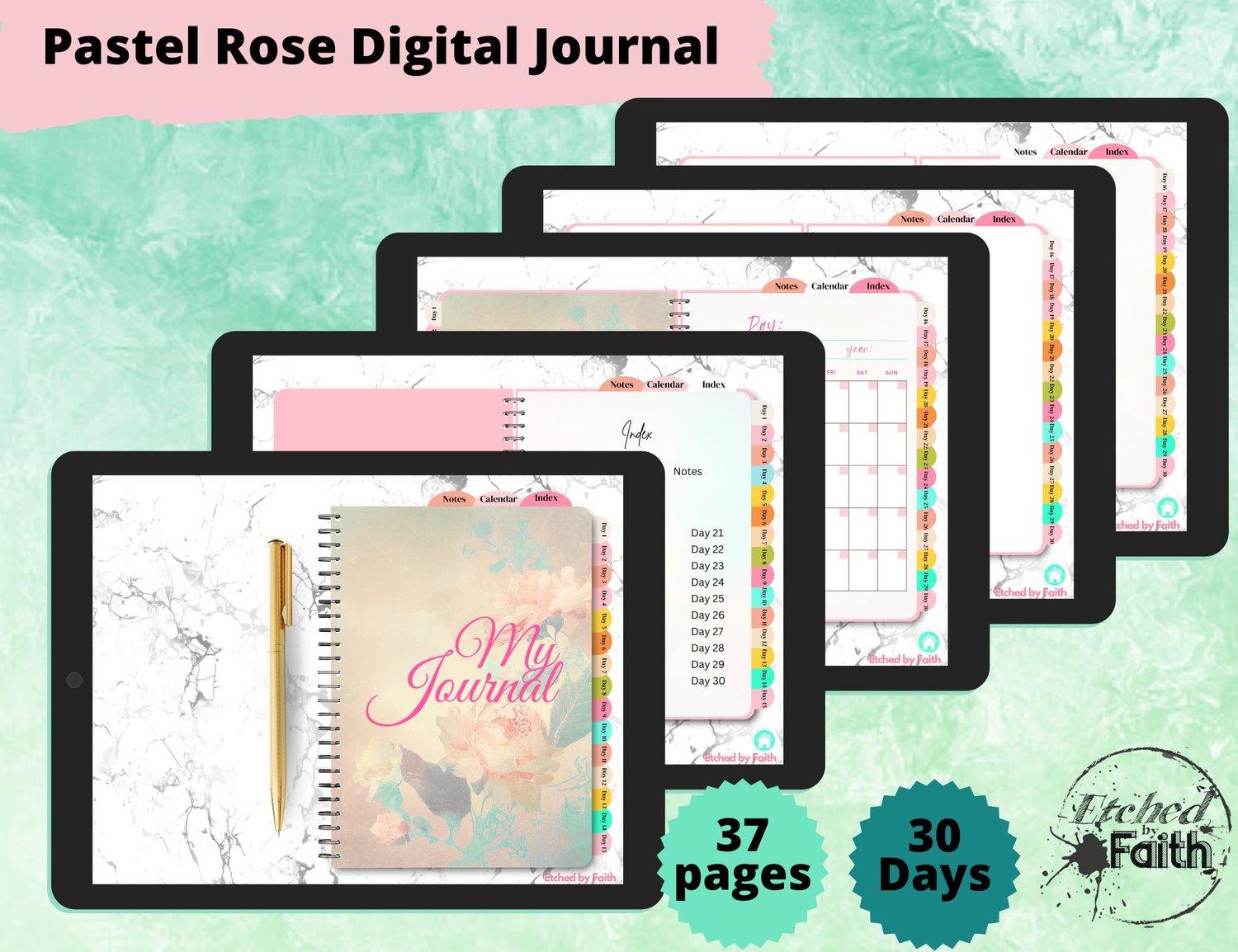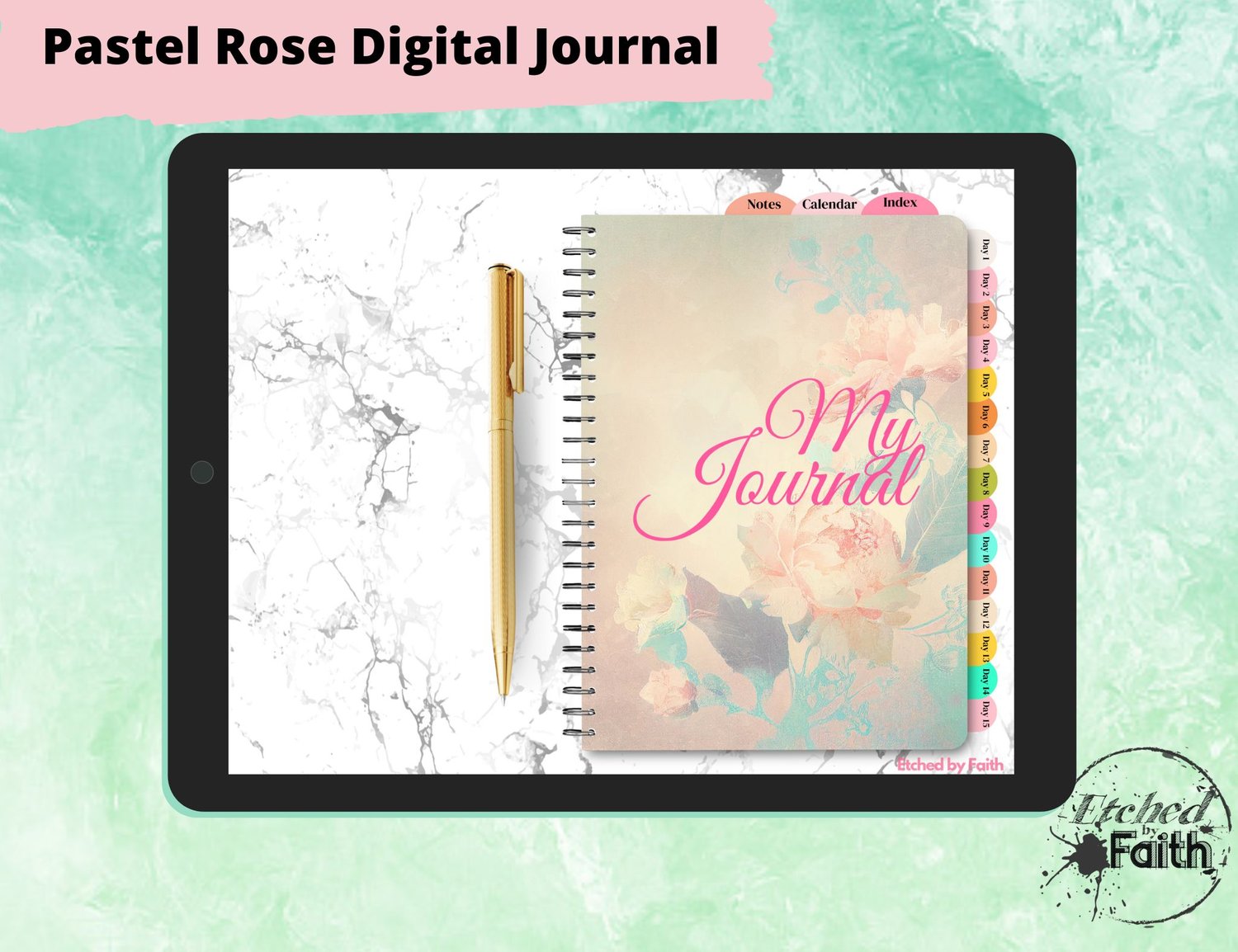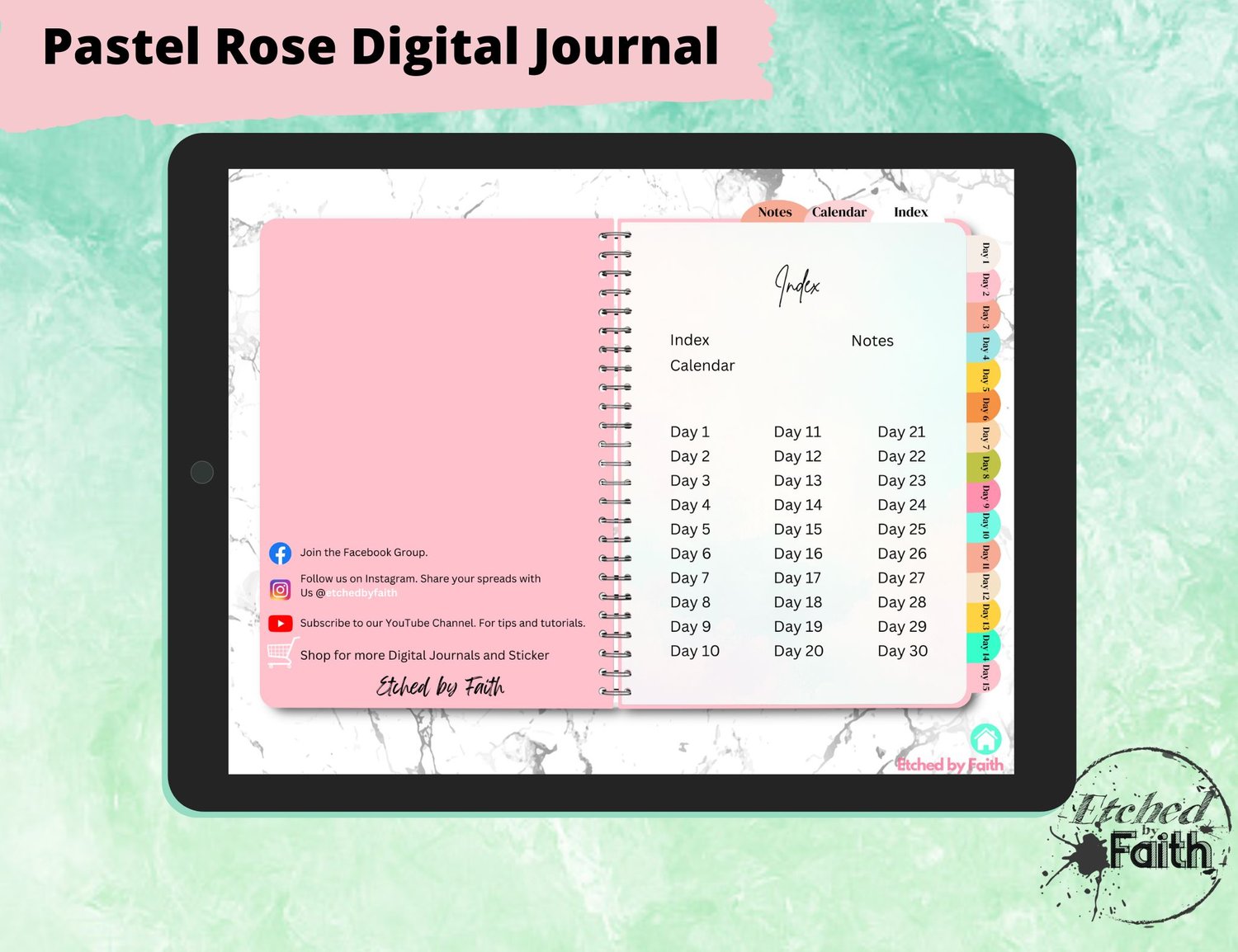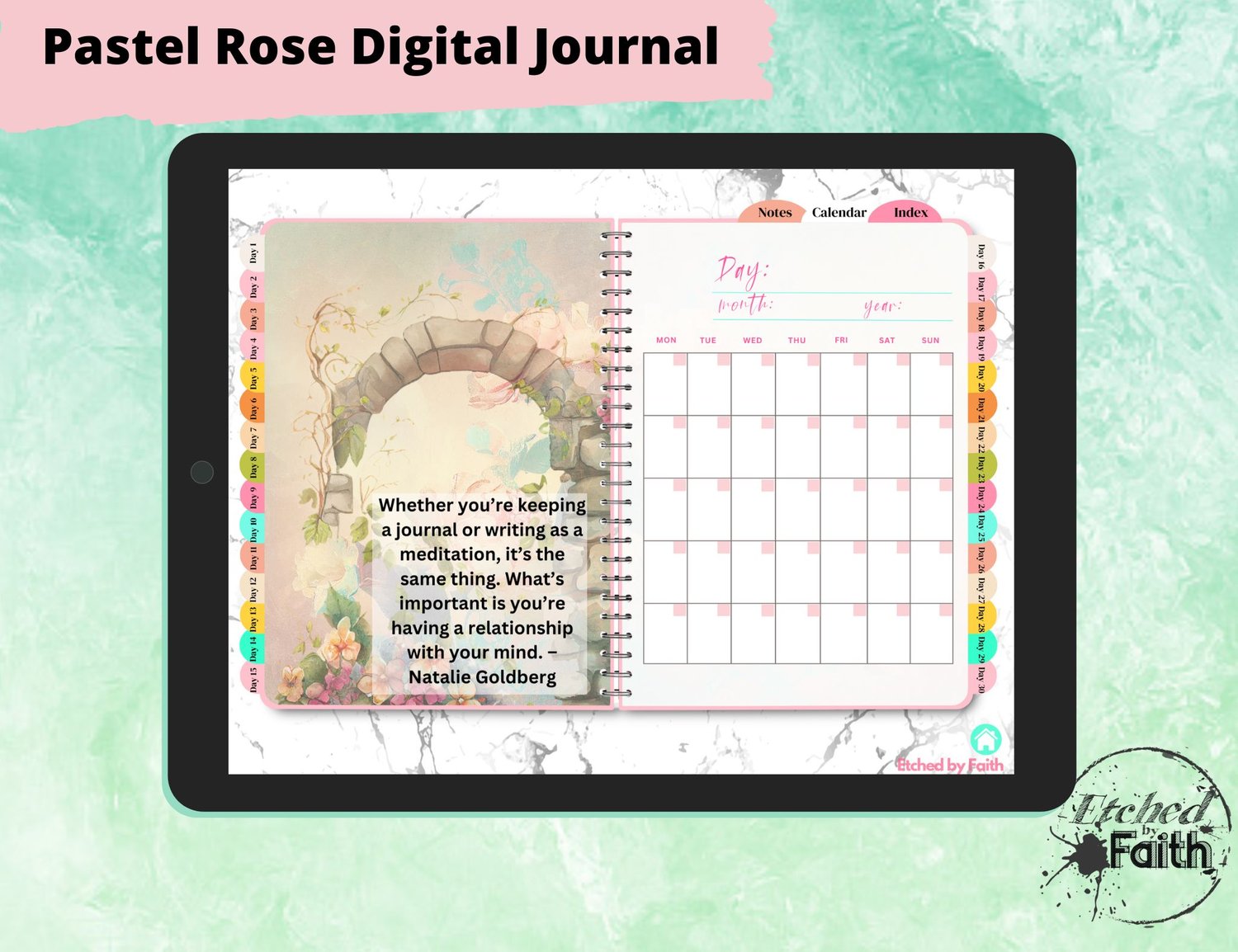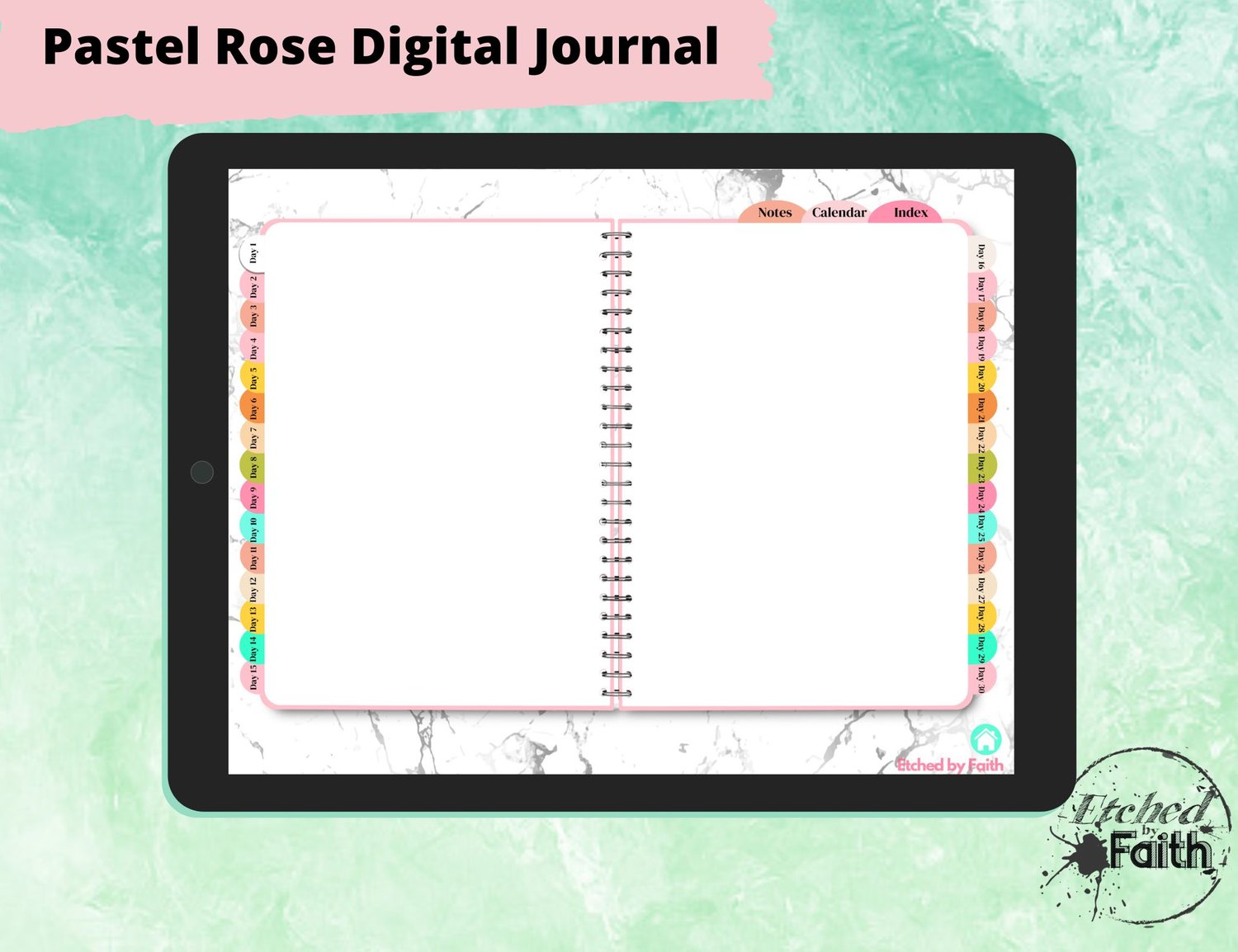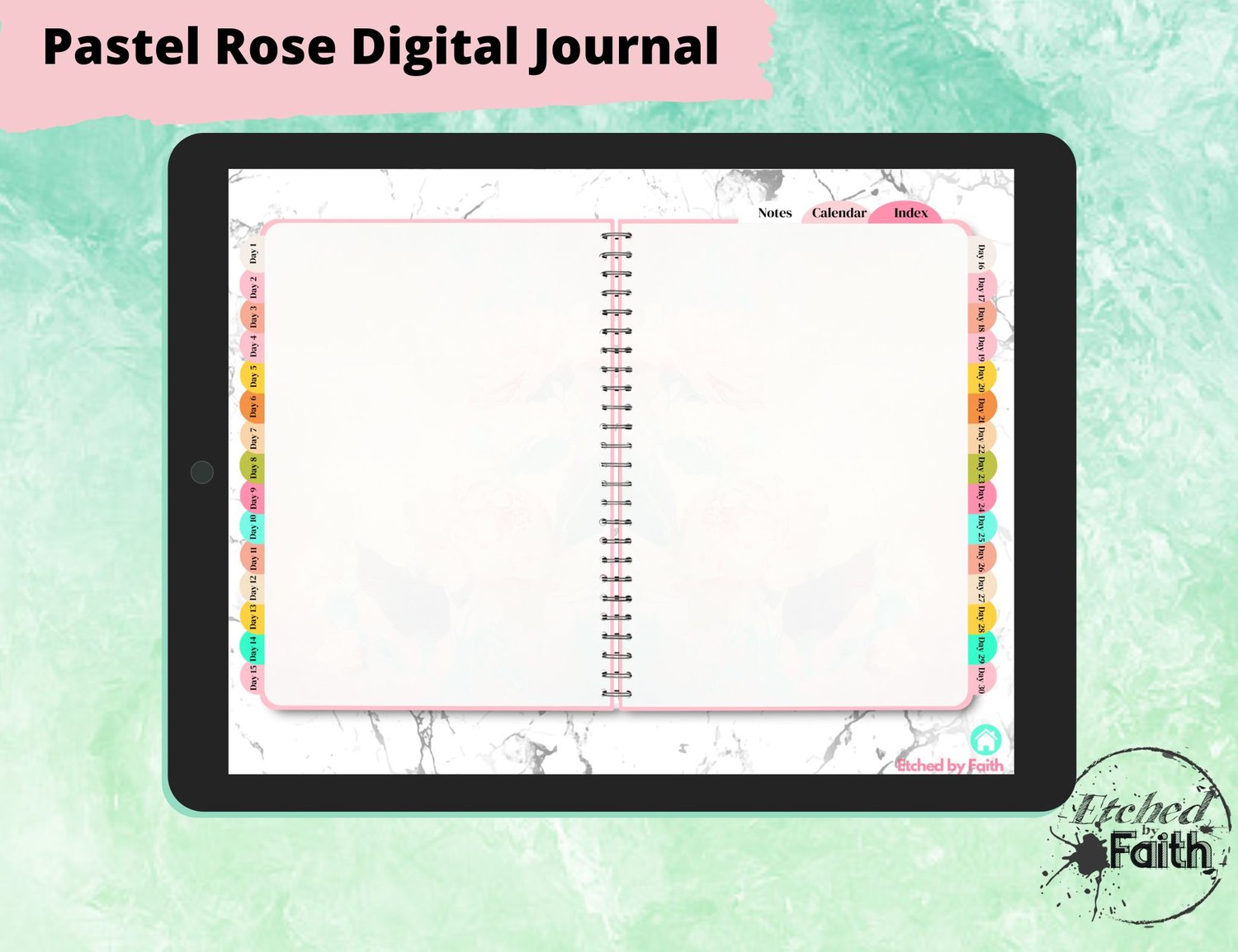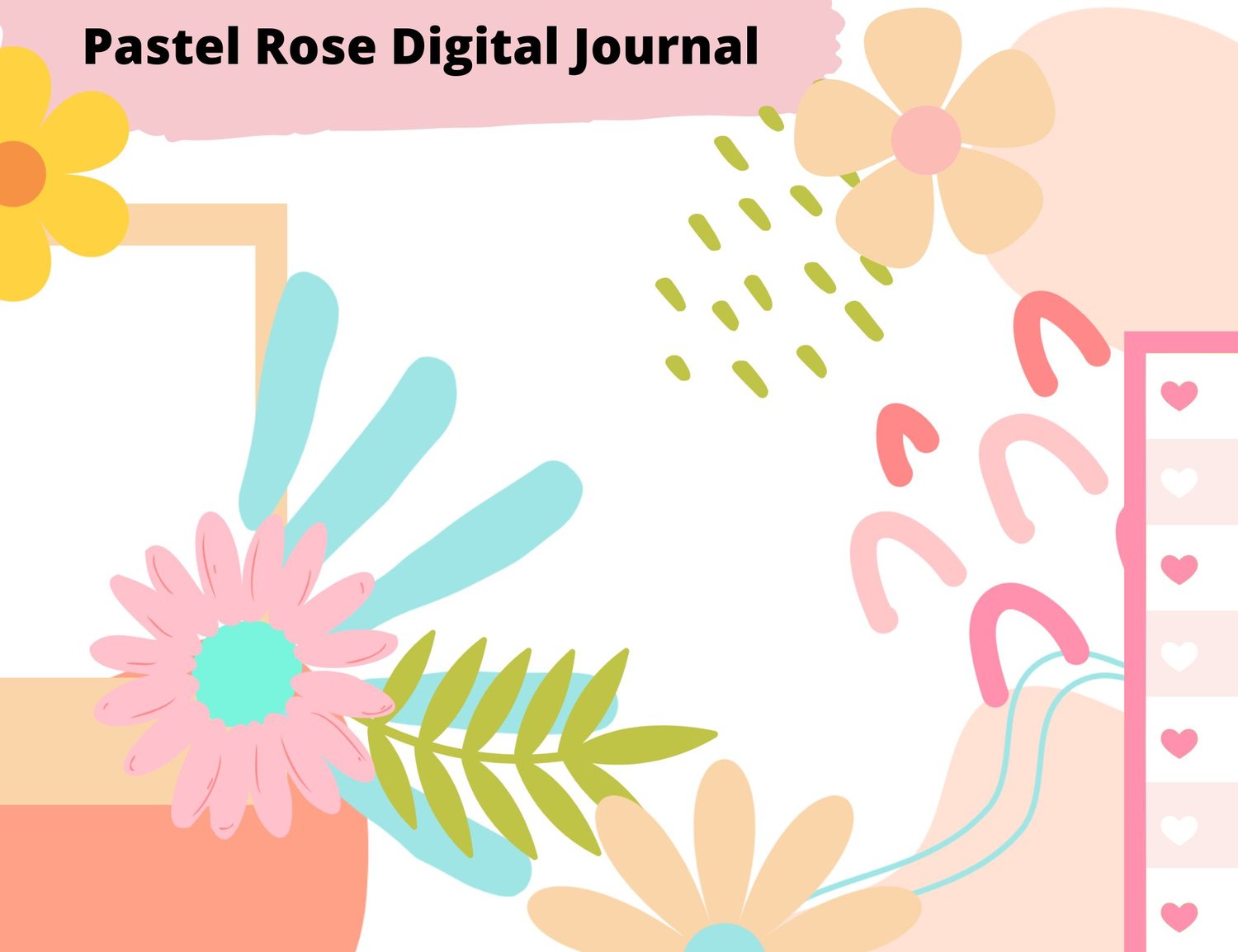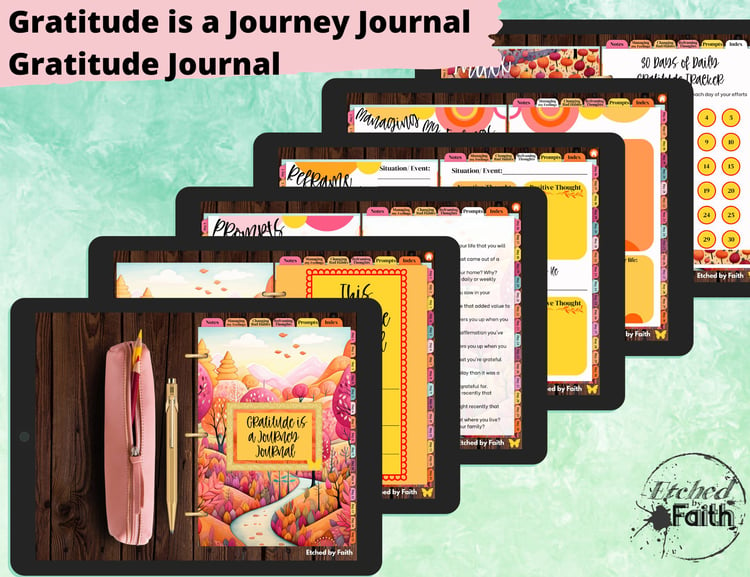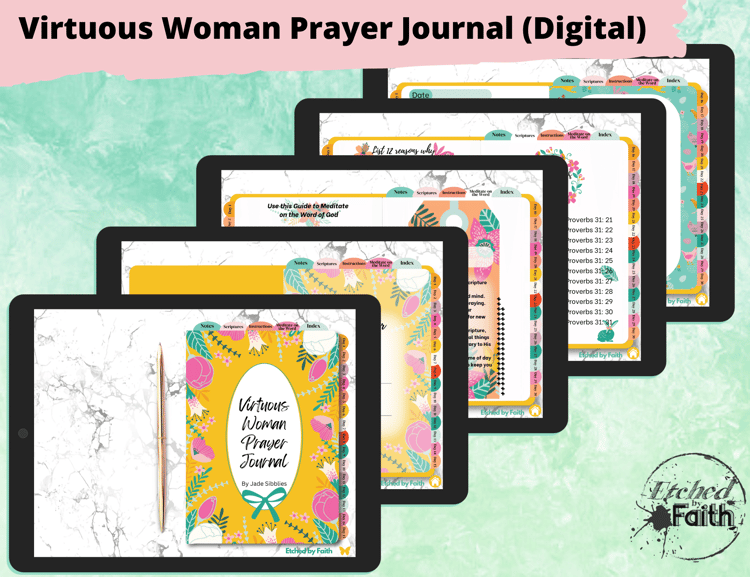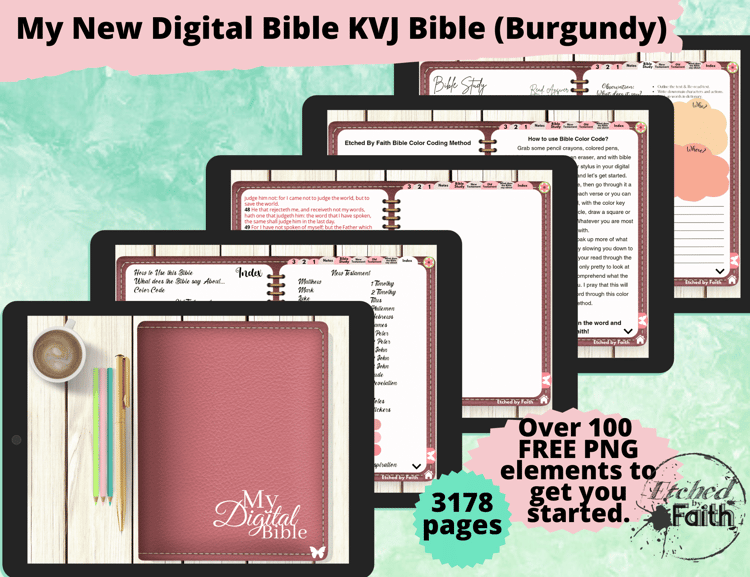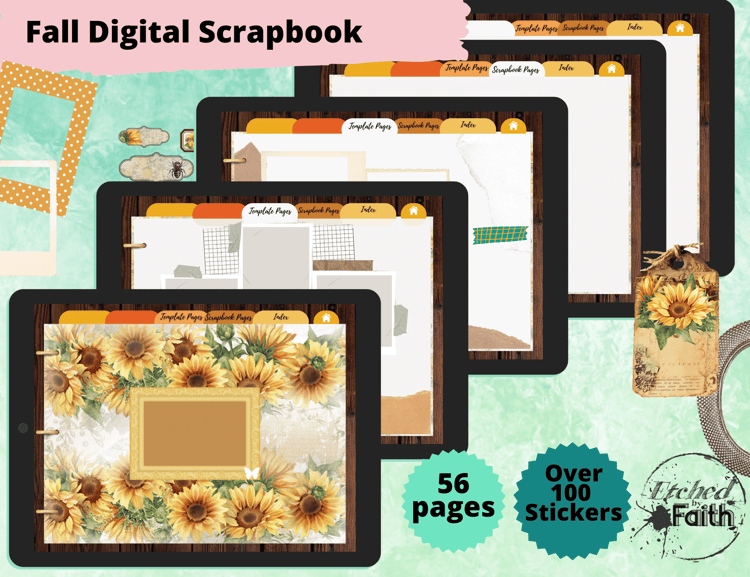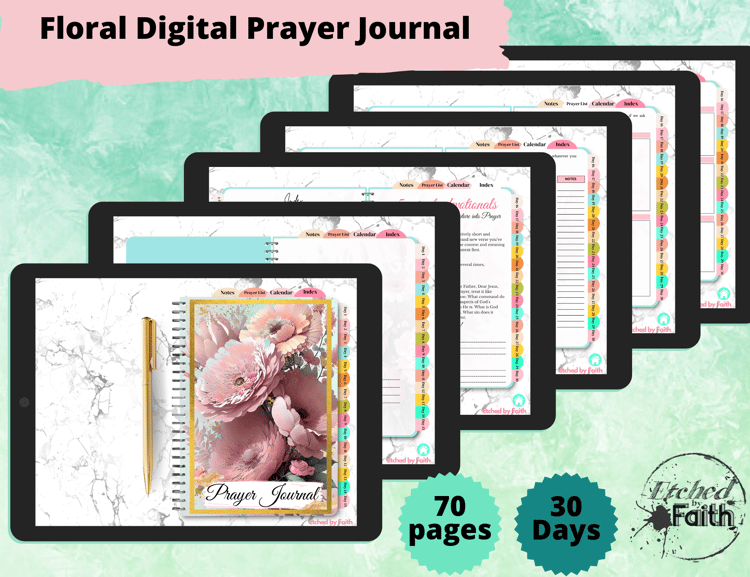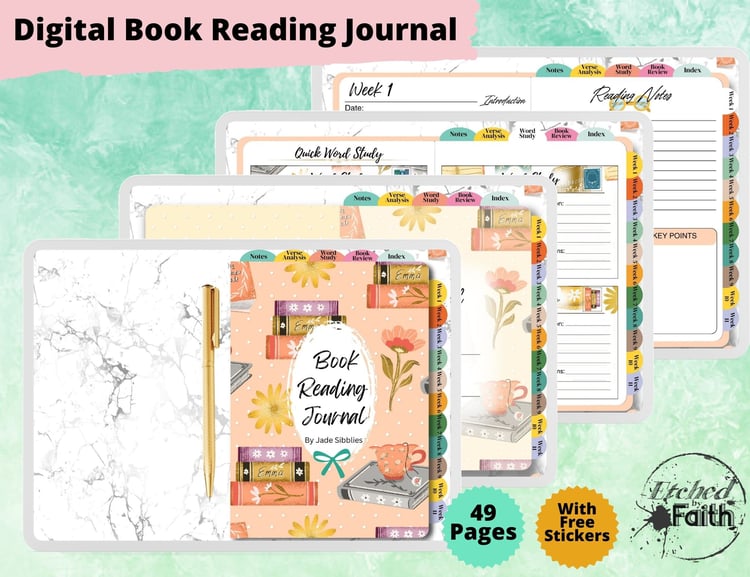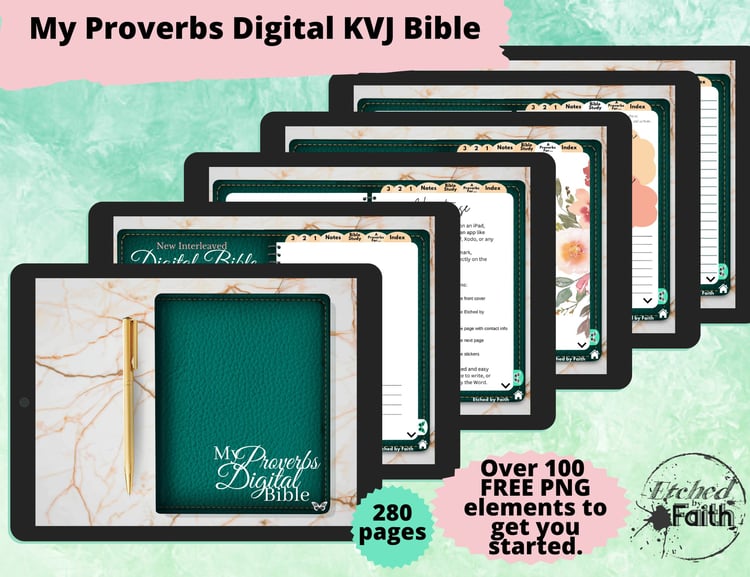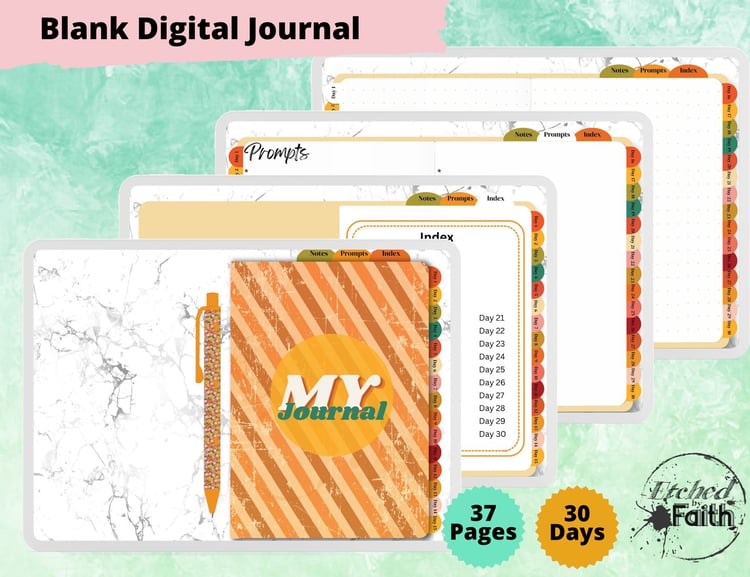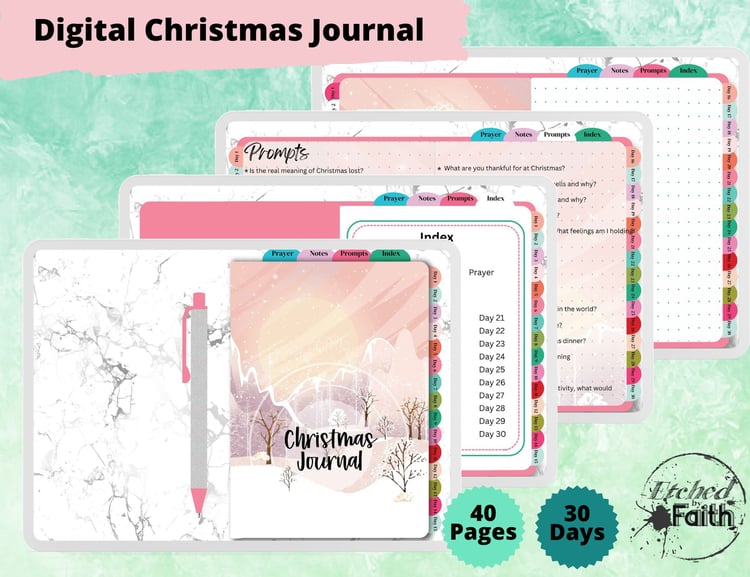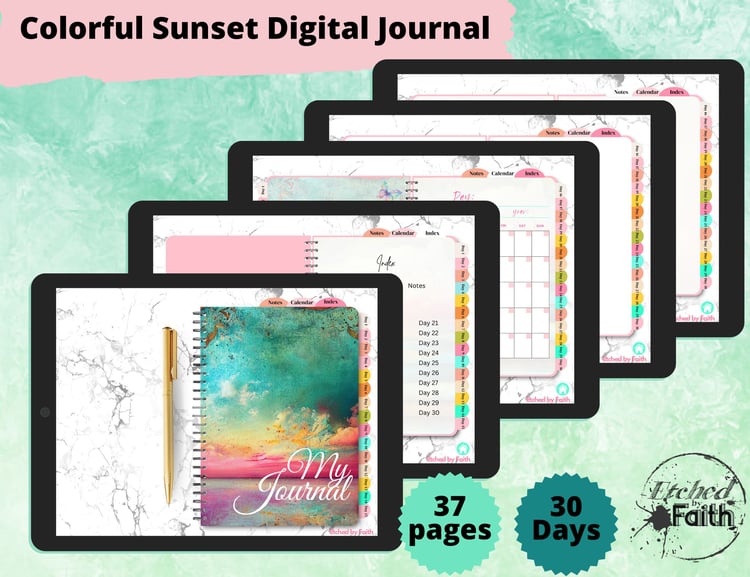Pastel Rose Digital Journal
If you want to have some hassle-free journaling and don't know where to start, then this blank digital journal is all you need! 😊
It's perfect for Bible journaling, faith planning, planning your month, and a Digital art journal. Basically anything you would use a paper-based journal to do.
This journal is...
⭐ Fun and easy to use
⭐ Fun Winter theme
This is a digital PDF product to use on an iPad or Android Tablet in an app like Goodnotes, Notability, Noteshelf, or Xodo. No physical products will be sent in the mail. Once your payment is confirmed, you will have immediate access to these files.
********************
WHAT YOU'LL GET
********************
⭐A folder with 51 PNG transparent background images to use in the journal.
⭐ONE UNDATED BLANK DIGITAL CHRISTMAS JOURNAL:
-Made to be used on an iPad or Tablet
-The journal is undated, so you can start whenever you want and use it over and over!
-This journal is fully hyperlinked.
-This journal is lag-free and professionally made. Since it's quick and responsive, it's super fun to use!
-This journal is portable and paper-free, and it’s made for you to use on your iPad or Tablet with an app like Goodnotes, Noteshelf, Notability or Xodo.
**************************
PAGES IN THE JOURNAL: A total of 37 pages.
**************************
-Hyperlinked index
-Index Page
- Blank Calendar
-Sticker page filled with stickers to get you started
-Notes pages
-30 Days two-page journal spreads, that are fully hyperlinked and have a blank or dot grid paper.
1) Q: What do I need to use a digital planner?
A: 1. An iPad or tablet
2. A PDF annotation app. I recommend Goodnotes, Notability, Noteshelf, or Xodo.
3. A stylus
2) Q: Can I use a digital planner on an Android Tablet?
A: Yes, as long as you can download an app like Noteshelf or Xodo, you should be good to go!
3) Q: Is this a OneNote planner?
A: This planner isn't made for OneNote. You can import it into OneNote as a picture file, but the hyperlinks won't work. I recommend Goodnotes, Noteshelf, or Xodo instead.
4) Q: I'm new to digital planning and I'm not sure what hyperlinks are...
A: Hyperlinks are tabs, words, or objects in the planner that are linked to another page in your planner or to a website. When you tap on the hyperlink, the planner will flip automatically to the linked page or will automatically open up the website. This makes navigating through your planner much faster and easier.